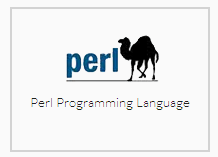Mobile - Native vs Web vs Hybrid App
Native apps live on the device and are accessed through icons on the device home screen. Native apps are installed through an application store (such as Google Play or Apple’s App Store). They are developed specifically for one platform, and can take full advantage of all the device features–they can use the camera, the GPS, the accelerometer, the compass, the list of contacts, and so on. They can also incorporate gestures (either standard operating-system gestures or new, app-defined gestures). And native apps can use the device’s notification system and can work offline.
Web apps are not real apps; they are really websites that, in many ways, look and feel like native applications. They are run by a browser and typically written in HTML5. Users first access them as they would access any web page: they navigate to a special URL and then have the option of “installing” them on their home screen by creating a bookmark to that page.
Web apps became really popular when HTML5 came around and people realized that they can obtain native-like–functionality in the browser. Today, as more and more sites use HTML5, the distinction between web apps and regular web pages has become blurry.
Hybrid apps are part native apps, part web apps. (Because of that, many people incorrectly call them “web apps”). Like native apps, they live in an app store and can take advantage of the many device features available. Like web apps, they rely on HTML being rendered in a browser, with the caveat that the browser is embedded within the app.
Often, companies build hybrid apps as wrappers for an existing web page; in that way, they hope to get a presence in the app store, without spending significant effort for developing a different app. Hybrid apps are also popular because they allow cross-platform development: that is, the same HTML code components can be reused on different mobile operating systems, reducing significantly the development costs. Tools such as PhoneGap and Sencha Touch allow people to design and code across platforms, using the power of HTML.
---
Native apps live on the device and are accessed through icons on the device home screen. Native apps are installed through an application store (such as Google Play or Apple’s App Store). They are developed specifically for one platform, and can take full advantage of all the device features–they can use the camera, the GPS, the accelerometer, the compass, the list of contacts, and so on. They can also incorporate gestures (either standard operating-system gestures or new, app-defined gestures). And native apps can use the device’s notification system and can work offline.
Web apps are not real apps; they are really websites that, in many ways, look and feel like native applications. They are run by a browser and typically written in HTML5. Users first access them as they would access any web page: they navigate to a special URL and then have the option of “installing” them on their home screen by creating a bookmark to that page.
Web apps became really popular when HTML5 came around and people realized that they can obtain native-like–functionality in the browser. Today, as more and more sites use HTML5, the distinction between web apps and regular web pages has become blurry.
Hybrid apps are part native apps, part web apps. (Because of that, many people incorrectly call them “web apps”). Like native apps, they live in an app store and can take advantage of the many device features available. Like web apps, they rely on HTML being rendered in a browser, with the caveat that the browser is embedded within the app.
Often, companies build hybrid apps as wrappers for an existing web page; in that way, they hope to get a presence in the app store, without spending significant effort for developing a different app. Hybrid apps are also popular because they allow cross-platform development: that is, the same HTML code components can be reused on different mobile operating systems, reducing significantly the development costs. Tools such as PhoneGap and Sencha Touch allow people to design and code across platforms, using the power of HTML.
---